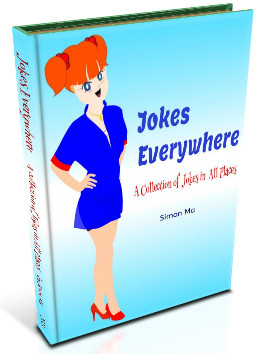Funny images, pictures and photos updated everyday!
 Samsung Galaxy S21 Guides
Samsung Galaxy S21 Guides
- Top 12 new features in Android 12 update for Galaxy S21, S20 and S10
- Android 12 update vs One UI 4.0 vs One UI 4.1: update Galaxy S21, S20 and S10 to Android 12
- How to set and resize photo size on Samsung Galaxy S21, S20, S10, and S9 without using any third-party apps?
- How to Customize Galaxy S21 Home Screen?
- Master Galaxy S21 Lock Screen Settings
 Galaxy S20 Guides
Galaxy S20 Guides
- The End of the Road: No Android 14 Update for the Galaxy S20
- How to Use Enhanced Processing on Galaxy S20 with Android 11 update?
- How to access, use, and customise widgets on Galaxy S20 lock screen and AOD screen with Android 11 update for Galaxy S20?
- How to update Galaxy S20 to Android 11?
- How to use Galaxy S20 lockdown mode?
 Galaxy S9 Guides
Galaxy S9 Guides
- How to use Bixby quick commands on Galaxy S9, S9+, S8, S8+, Note 8, and Note 9 with the Android Pie update?
- How to remap Bixby button on Galaxy S9 and S9+ after updating to Android Pie?
- How to use the updated camera app in Android Pie update for Galaxy S9 and S9 Plus?
- How to use the rotation toggle to change and lock screen orientation in Android Pie update for Galaxy S9 and S9 Plus?
- How to lock Galaxy S9 home screen layout on Galaxy S9 and S9+ with Android Pie update?
 Galaxy S7 Guides
Galaxy S7 Guides
- How to use Galaxy S7 blue light filter in Galaxy S7 and Galaxy S7 edge Android Nougat update?
- How to access and use Galaxy S7 developer options?
- How to use apps edge in edge screen of Galaxy S7 edge (and Galaxy S6 edge, Galaxy S6 edge+, and Galaxy Note 7)
- How to remove, add and manage Galaxy S7 home screen panels?
- How to use Galaxy S7 screen grid to customize app icon size in home screen and apps screen?
 Google Home Guides
Google Home Guides
- How to Use Quick Gestures on Nest Hub 2nd Gen and Nest Hub Max?
- Nest Hub 2nd Gen vs Nest Hub vs Google Home Hub: what’s new and what’s not changed?
- Nest Audio Layout
- Nest Audio vs Google Home: new features and improvements
- Google Nest Mini vs Home Mini: what’s new and what’s not changed?
- How to adjust the equalizer (EQ) of Google Home, Google Home Mini and Google Home Max?
- Google Home Mini vs Google Home
- What is Google Home?
- Google Home Guides
- Contact Us
 Galaxy S8 Guides
Galaxy S8 Guides
- How to use the new features in Android Pie update for Galaxy S8 and S8+?
- How to use app shortcuts in Galaxy S8 Home screen in Android Oreo update for Galaxy S8 and S8+?
- Use notification dots/notification number badge in Galaxy S8 Android Oreo update
- How to Install Galaxy S8 Android Oreo Update for Galaxy S8 and S8+?
- New status icons in Android Oreo update for Galaxy S8 and S8+
 Headphone Guides
Headphone Guides
- Bluetooth Codec for Wireless Headphones and Earbuds: Everything You Need to Know
- New Features for AirPods Pro in iOS 17
- Unleashing the Power of LDAC Codec: How to Enable Hi-Res Audio on Android Devices with WF-1000XM4, WF1000XM5, and WH-1000 series?
- AirPods Pro 2 New features explained
- What is Samsung Seamless Codec? 4 things you should know about this new codec
- How to use widgets to check battery levels and control Galaxy Buds 2, Galaxy Buds Pro, Galaxy Buds Live, Galaxy Buds+, and Galaxy Buds?
- AirPods 3 vs AirPods Pro: which one should you choose?
- AirPods 3 vs AirPods 2: Top 8 improvements and new features of AirPods 3
- How to Use and Adjust Force Sensor on AirPods Pro like a Pro?
- Galaxy Buds 2 vs Galaxy Buds Pro: the Top 8 Pros and Cons
 Moto X Owners Community
Moto X Owners Community
- Official Moto X4 User manual (User guide for Moto X 4th Gen , Moto X 2017)
- What’s new in Android Marshmallow update for Moto X (Moto X 2015, Moto X 2014, Moto X Style and Moto X Pure edition)?
- Top 5 new features in Moto X 2015 (Moto X Style, Moto X Pure edition and Moto X Play) vs Moto X 2014
- Moto X 2015 user manual: Moto X Pure edition, Moto X Style and Moto X Play
 Moto G Guide
Moto G Guide
- What’s new in Moto G 2024? Moto G 5G 2024 vs Moto G Power 2024 vs Moto G Play 2024
- Understand Moto G Model Names
- Thank You
- Moto G8 vs Moto G8 Power vs Moto G8 Power Lite vs Moto G Power vs Moto G Stylus vs Moto G Pro vs Moto G fast: What are the differences?
- Moto G8 User Manual for Moto G8 Plus and Moto G8 Play
 Drive In Singapore
Drive In Singapore
- Singapore ERP (Electronic Road Pricing): 6 Facts You Need to Know
- Car Insurance in Singapore Explained
- Top 5 rules of driving in Singapore safely and legally during COVID-19 Circuit Breaker period
- Understand COE Price by 10 Simple Questions
- How to convert a foreign driving license to a Singapore driving license?
- How to get a Touch ‘n Go card as a Singapore driver?
- What is covered in the car warranty in Singapore? What is not?
- What is the Singapore Road Speed Limit?
- How to register, collect and use Malaysia Vehicle Entry Permit (VEP)?
- Why are cars in Singapore so expensive?
Tags
3D
abstinence
accident
adult
adult video
advertisement
affair
Africa
age
AIDS
air force
airline
airplane
airport
Alabama
alcohol
Al Gore
alien
alligator
Alston
ambulance
American
amn
amplifier
angel
angry
animal
animal.baby
animal. kiss
animation
anniversary
antivirus
apple
Arab
arching
Argentina
Arkansas
army
army girl
arrest
arrogant
arrow
artist
Asia
Asian
ass
assassination
ass hole
asshole
Aston Martin
asus
athlet
ATM
atom
attack
Aung San Suu Kyi
Australia
babe
babecue
baby
baby sitting
bacon
bad
bad breath
badge
bad idea
bag
balcony
bald
ball
ballon
balloon
banana
bank
bank account
banker
banner
bar
barbecue
barber
basketball
bath
bathroom
bathtub
BBQ
beach
beach fails
beach idiots
beach sucks
bear
beard
beast
beat
beauty
bed
bed room
bedtime
beer
before and after
beggaing
beggar
belly
bicycle
bicycles
bike
bikini
bill
billboard
bird
birthday
bishop
bitch
black
black board
bleach
blind
block
blonde
blood
blow job
bluetooth
boat
bobs
body
Bollywood
bomb
bone
bonnet
boob
boobs
book
book cover
bookstore
boos
boot
booze
boss
bottle
bow
bowl
box
boy
boyfriend
bra
braid
brain
Brazilian
breaat
bread
breakfast
breast
bride
bridge
British
broom
browser
buddy
bug
building
bulb
bull
bulldog
Bunny
burger
BurgerKing
bus
Bush
bus stop
busty
butter
buttocks
button
cabbage
cable
cactus
cafe
cafeteria
cake
camel
camera
campus
can
Canada
cancer
cannon
cap
Capitol Hill
car
card
care
carpark
car plate
cart
cartoon
cassette
castle
cat
caterpillar
cctv
celebration
celebrity
cemetery
censorship
ceremony
chain
chair
change
Chantelle
chasing
chat
cheater
check
cheerleader
chef
chess
chest
chick
chicken
child
children
chimney
China
Chinese
chip
chocolate
Christmas
church
cigarette
circus
classroom
clean
cleaner
clearance
cliff
Clinton
clothes
clothing
clown
club
coach
coal
cock
cockroach
coffee
coke
collage
college
color
comedy
commencement
commercial
complain
computer
concert
condom
Converse
cook
Cookietown
cooking
corn
cosplay
costume
cottage
counselor
couple
cover
cow
cow girl
cowgirl
cracker
crash
crazy
crime
criminal
crocodile
crossing
crossword
cry
css
Cuba
cunt
cup
curtain
custoer care
customer
cycling
dad
Dallas
dance
danger
date
daughter
David Beckham
debauchery
decoration
deer
delivery
demo
dentist
Derby
design
designer
device
diamond
dick
dildo
dinosaur
dirty
dirty girl
disease
Disneyland
dive
diving
divorce
DIY
Dmitry Medvedev
doctor
dog
doggy style
dog walk
dolphin
donkey
donor
dooms day
door
dos
double deck
do what I want
dragon
dream
dress
dressing
drink
drive
driver
driving
drug
drunken
dual core
duck
durex
dustbin
eagle
earring
earth
Easter
eat
economy
education
egg
egg shell
ego
election
elephant
email
emergency
Encyclopedia
English
entrance
equation
erection
escalator
euro
evolution
exam
exit
expressway
eye
eyebrow
face
facebook
fails
fake
fall
falling
family
fan
fanboi
farmer
fart
fashion
fat
fate
father
FBI
fchart
feather
fecking funny
feed
female
feminist
fence
fetus
FIFA
fight
fighter
film
finger
fire
fireplace
firewall
fireworks
fish
fishing
fitness
flamingo
flash
flood
Florida
flower
fly
food
foot
football
Ford
foreigner
foreplay
foundation
fountain
frame
freedom
French
friend
fries
frog
fruit
frunny
fuck
fucking
fuel
fun
funny
furniture
furniture. mover
game
gangbang
garbage
gas
gasket
gas station
gate
gay
geek
Germany
gesture
ghost
Giants
gift
giraffe
girl
girl. sexy
girl. woman
girlfriend
girls
glass
glasses
global warming
goat
God
GoDaddy
gold
golf
good idea
Google
gorilla
gorrila
government
graffiti
grandpa
grass
grave
Greece
green
greeting
grenade
grill
groom
groose
group photo
group sex
guilt
gun
guru
guy
gym
H
hair
haircut
hairdo
hair dryer
Halloween
ham
hammer
hand
handbag
handicap
hand job
handle
hands
hang
hangover
happy
harassment
hard disk
hat
hay
head
headphone
health
heart
heat
heaven
heavy lifting
helicopter
hell
helmet
hen
hide and seek
hide andseek
high heel
highway
hiking
Hiliar
hitch
Hitler
HIV
hoes
hole
holiday
Hollywood
home
hood
hook
hooker
hooligan
horn
horny
horror
horse
horticulture
hospital
hot
hot air
hot air balloon
hot balloon
hot dog
hot girl
house
housewife
housing
html
hug
human
human being
humor
hump
hunting
husband
ice
ice cream
illustration
IMF
immigrant
India
informal
instruction
instructor
intelligence
intern
internet
internet explorer
invention
iOS
iPad
iPhone
Iraq
iron
iron man
Israel
IT
Italian
Italy
itching
jacket
jam
Japan
Japanese
jar
Java
jeans
Jennifer
Jesus
jet
job
judge
juice
Kangaroo
Kate
Kentucky
ketchup
key
keyboard
kid
kids
kill
killer
king
kiss
kitchen
knife
kongfu
Korea
Kung fu
label
lady
language
laptop
late
laugh
laundry
lazy
leakage
lecture
lecturer
leg
Lego
legs
lens
leopard
lesbian
lesibian
lesson
letter
library
license
lick
lie
lift
lighting
lindsey
lingerie
lion
little red hood
living room
loan
lock
logo
lol
London
looks
loose girl
lorry
Louisiana State University
love
lover
LSU
lubricant
luck
luggage
machine
Mac OS
Madame Tussauds
magazine
magic
makeup
Malaysia
male
man
manager
manm woman
manual
map
maple
Maradona
marathon
mariage
marine
marraige
marriage
Mars
martial art
mask
massage
masturbation
match
mate
math
mathematician
mathematics
mating
MBA
McDonald's
meat
meeting
Micky
microsoft
Middle East
mileage
milk
milk shake
mimic
miniskirt
miniskirts
mint
mirror
Mississipi
mistress
Mitt Romney
mobile phone
model
molest
molestation
money
monitor
monkey
monster
mother
mother-in-law
mother-to-be
motorcycle
mountain
mouse
moustache
mouth
mover
movie
mowing
mp3
Mr. Bean
mud
mug
mural
museum
music
musturbation
myspace
mythbuster
nail
nake
naked
naked selfies
name
name card
nature
naughty
navy
necklace
nerd
Nestle
neutered
news
newspaper
new year
New York
night club
Nintendo
North Korea
nose
notbook
notebook
nude
nudist
nurse
nut
Obama
oervload
offer
office
offline
Oklahoma
old
Olympic
one night stand
orange
oreo
organ
orgasm
Oscar
Osma bin Laden
outdoor
oven
overload
owl
owner
ox
paint
painting
Pakistan
palette
palm
panda
panties
pants
parade
parent
park
parking
parrot
partner
party
password
pasta
patent
pc
peace
peacock
peanuts
pee
pen
penis
perverted
Peugeot
pharmacy
philosopher
phone
photo
photo bomb
photobomb
photoghaphy
photographer
php
pickup
pick up
picnic
pictrure
picture
pig
pigeon
pillow
pink
pin up
Pisa Tower
pitcure
Pittsburgh
piture
pizza
plant
plastic surgery
plate
Playboy
player
plus size
police
police car
policeman
policewoman
politician
pond
pool
poop
Pop
popcorn
pope
pork
porn
Porsche
porta potty
pose
poster
post office
potato
prata
pray
pregnant
preseident
president
price
priest
princess
print
prison
privacy
private
professor
promotion
pronunciation
propose
prostitute
protest
ps
pub
public
public hair
pump
pumpkin
puppet
pussy
Putin
queue
rabbit
race
racism
raider
rail
railway
rain
rape
rate
read
reading
Reasor's
receipt
recycle
redhead
referee
refrigerator
relationship
repair
research
restaurant
revenge
rich
ride
riding
riot
river
road
road sign
rob
robot
rock
roller
Roll Royce
romantic
room
roommate
Rooney
rooster
rope walking
rose
Rowenta
rumba
run
Russia
sachet
safety
salary
sale
sand
sandwich
Santa
Santa Claus
scene
school
Scooby
screen
sculpture
sea
seagull
sea lion
seatbelt
security
security officer
see-saw
seedless
selfie
self shot
Sensodyne
service
sex
sexy
sexy. lady
shade
shadow
Shanghai
shape
shark
sheep
ship
shirt
shit
Shitterton
shocked
shoes
shoot
shop
shoplifter
shopping
shopping bag
shopping mall
shoulder
shout
show
shower
sign
Simpsons
singer
size
ski
skiing
skill
skirt
skirts
sky
slap
sleep
slogan
slut
smartphone
smart phone
smell
smile
smoking
sms
snake
sneakers
snow
snowman
soccer
socks
sofa
software
soldier
solider
son
speaker
species
speeding
speedometer
sperm
spider
spiderman
split
spoon
sport
sports
squirrel
stable
stage
stair
stamp
star
Starbucks
staring
statistics
statue
Steelers
step
stick
stone
stop sign
store
story
Strauss-Kahn
straw
street
string
strip club
stroller
strong
structure
stuck
student
study
Subway
success
suck
suggestion box
suicide
summer
Sumo
sun
sunbath
sunglass
sun glasses
sun lotion
super bowl
suprise
surfing
surfing fails
swan
swim
swimming
swing
swinger
Swiss
symbol
sympton
tabacco
table
tablet
Taekwondo
tail
Taiwan
talk
tank
tanker
tap
tape
tattoo
tea
teacher
team
tear off
technology
teeth
telephone
telescope
tennis
terrorist
test
Texas
thanks giving day
the Great Wall
therapy
thief
thigh
think
thong
three Gorges
throat
ticket
tiger
Tiger Woods
tight dress
tip
tit
toast
toaster
toe
toilet
tomato
toothpaste
top 10
topless
torture
touch screen
tour
towel
town
toy
tractor
traffic
traffic light
traffic sign
train
translation
trash
travel
tree
trespassing
tricycle
trim
trojan
trolley
truck
truth
T shirt
Turkey
turn
turtle
TV
Twitter
type
tyre
underage
underage sex
underboobs
underwater
underwear
undies
uniform
university
urinal
US
USA
usb
Valentine's day
van
vegetable
vegetarian
venereal disease
ventilation
Vermont
viagra
vibrator
video
Vietnam
Viginia
village
virgin
virginity
virus
vodka
volcano
Volga
volleyball
vote
wage
waiter
waitress
walk
wall
Walmart
war
Warcraft
warning
warranty
warrior
wash
washing machine
watch
watch what you say
water
water bicycles
water bottle
water closet
watermelon
weapon
weather
web
wedding
wedding dress
weight
weight lifting
whale
wheel
whiskey
white
White House
wife
wife. comforter
wifi
wikileak
wild
wind
window
windows
wine
wing
wingman
winter
wiper
wish
woamn
wolf
woman
Word War II
work
x-ray
xbox
Yahoo
yoga
youtube
zebra
zoo
zoophilia
Zynga
Copyright © 2024 · Fecking Funny · Hosted by PTRHosting ·